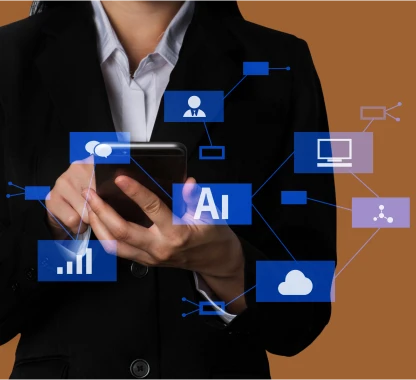Best WordPress Security Plugins to Protect Your Site
WordPress is now used by a lot of people around the world. By 2025, there will be about 1.98 billion websites online, and more than 835 million of them will use WordPress. Each year, WordPress gets downloaded over 2 million times, and its use keeps growing. Why is that? One big reason is the many plugins available. These plugins are important because they let people manage their websites without needing to know how to code.
The importance of having robust security is demonstrated by the AV-TEST Institute's discovery of approximately 450,000 new unwanted applications (PUA) and destructive programs (malware) per day.
But how can we keep our websites safe? Don't worry! In this blog, I'll tell you about the features and prices of different security plugins to help you protect your site.
Why Security Is Fundamental for WordPress
1. Safeguard important information
The main reason to secure your website is to protect important information. This includes user details like login information, personal data, and especially payment details.
Hackers often look for weaknesses in WordPress sites, which can result in data theft.
By using a strong WordPress security plugin like the Wordfence WordPress plugin or WP security plugin, you can effectively keep your users' private information safe from being stolen.
2. Avoid Website Outages
A strong cyberattack can make your website stop working, which means it's not available for people to use.
This can cost you money and hurt your website's reputation.
Website outages can happen because of different kinds of attacks, like Distributed Denial of Service (DDoS) or when bad software gets into your site.
Using a strong security plugin like Wordfence WordPress plugin or other robust security plugins, for WordPress keeps an eye on your site for any unusual activity or harmful traffic, which helps reduce the chance of your site going down.
3. Keep Your Users' Trust
Your users depend on you to keep their information safe, and any security problem can make them lose trust in you.
Whether you have an online store or a blog, using a security plugin for WordPress helps make sure your visitors feel safe when they use your site.
When people see that your website is secure, they're more likely to keep using it and even share personal information when needed.
4. Stay Clear of Legal Problems
In today's world, where rules like the GDPR exist, not protecting user information can cause legal troubles.
A data leak could mean big fines, punishments, and damage to your reputation.
Using reliable WP security plugins, such as the Wordfence WordPress plugin or WP security plugin, can help lower the chances of facing legal issues.
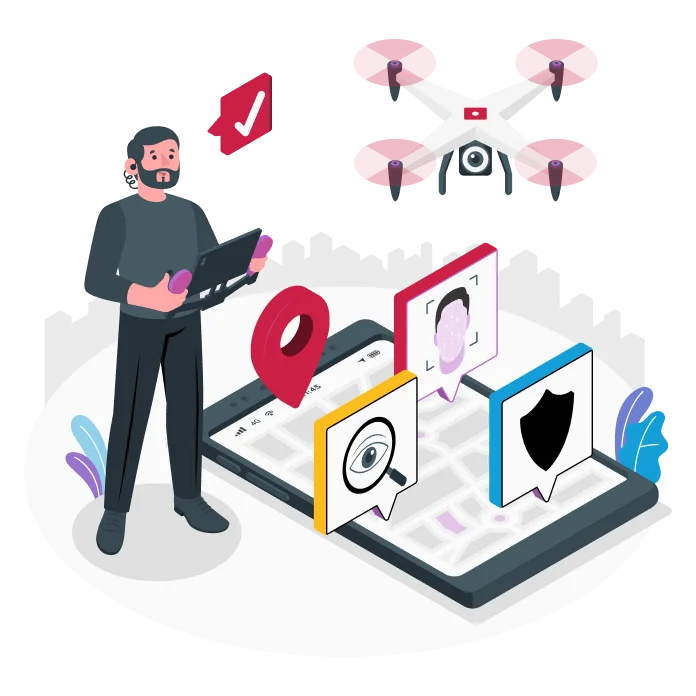
13 Best WordPress Security Plugins to Keep Your Site Safe.
1. Wordfence Security
wordfence WordPress plugin, was introduced in 2011 and has since grown to be one of the most reliable and commonly used security plugins for WordPress websites.
It is designed to offer thorough protection for websites, and it is appreciated for its easy-to-use interface and strong security features.
Whether you are running a personal blog or a big online store, Wordfence provides important features to safeguard your site against hacking, malware, and other online dangers.
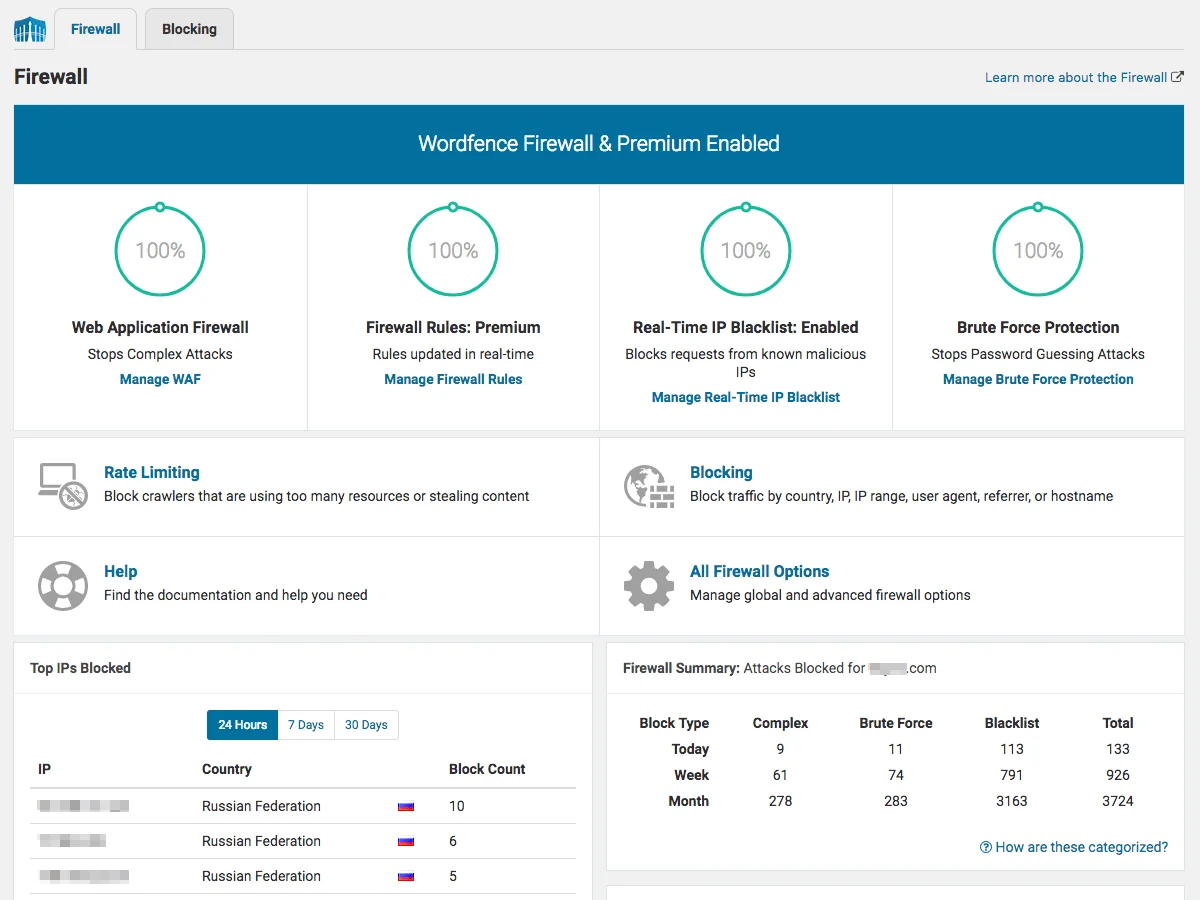
Features
Firewall Protection: Stops harmful traffic and offers ongoing security.
Malware Scan: Check your site regularly for harmful software and weak spots.
Login Security: Uses two-step verification and keeps track of login attempts.
Live Traffic Monitoring: Gives you information about current visitors and possible dangers.
Pricing
Free Version: Wordfence offers a free version with essential features such as malware scanning, limited firewall protection, and basic login security.
The free version is suitable for small websites and those just starting with WordPress.
Premium Version ($99/year): The premium version of wordfence wordpress plugin unlocks advanced features, including real-time firewall rule updates, country blocking, advanced manual blocking, and access to premium support.
Care Plans: Wordfence also offers specialized care plans that include hands-on security services, such as manual malware removal and custom site cleaning.
Benefits:
All-In-One Security:
Wordfence's best WordPress security plugins brings together various security plugins like a firewall, malware scanner, and login guard in one place.
This means you don't need several different plugins, and everything works smoothly together.
Immediate Threat Response:
Unlike many other plugins, Wordfence gets updates about new threats as they happen. This means it can block new dangers right away.
For instance, if a worldwide malware attack is found, Wordfence adjusts its defenses instantly to keep your site safe.
Easy-to-Use Dashboard:
Wordfence has a simple, easy-to-use control panel that's great for both new and experienced users.
Its security reports and alerts are straightforward, helping users act quickly without needing a lot of technical know-how.
Clear Reports and Notifications:
Wordfence provides thorough security reports, showing you detailed records of attacks that were stopped, login attempts, and malware found.
This immediate information is important for recognizing possible dangers and keeping your website safe.
Helpful Community and Frequent Updates:
Wordfence has many users and strong support, so it gets lots of helpful feedback from the community, and the plugin is updated regularly.
This makes sure your site stays secure with the newest security plugins and fixes.
2. Sucuri Security
About Sucuri:
Sucuri was started in 2010 and this security plugin for wordpress quickly became a well-known and reliable name in website security.
They provide full protection against many threats, such as malware, hacking, and DDoS attacks. Their service focuses on both stopping problems before they happen and fixing them if they do, so your website stays safe all the time.

Features of the Sucuri Security Plugin:
Web Application Firewall (WAF):
This feature stops harmful traffic, preventing attacks like SQL injections and cross-site scripting (XSS).
File Integrity Monitoring:
It constantly checks your important files, themes, and plugins for unauthorized changes and tells you if any are found.
DDoS Protection:
This keeps your site safe from Distributed Denial of Service (DDoS) attacks, ensuring it stays online even during high-traffic times.
Malware Scanning and Removal:
It regularly checks your website for malware and offers professional cleanup services to fix a site that has been compromised.
Pricing
- Free: Basic features like malware scanning, file integrity monitoring, and security hardening.
- Professional: $199.99/year, which includes web application firewall, advanced malware eradication, and DDoS protection, among other premium features.
Advantages
File Integrity Monitoring:
Sucuri constantly checks the main WordPress files, themes, and plugins for any changes made without permission.
If any important files are changed, you'll get an instant alert, so you can quickly undo the changes or fix the affected files.
Malware Removal:
If your site gets infected, the WP security plugin offers professional malware cleaning services.
With the Professional plan, they completely remove the malware, making sure your website is clean and safe again without needing any work from you.
3. iThemes Security
iThemes SecurityL is a well-known wp security plugin that was introduced in 2011. Its purpose is to enhance the security of WordPress websites.
It offers easy-to-use tools and a range of features that make it simpler to protect your website from possible threats. Because of this, it may be used by both novice and seasoned users.

Features:
Brute Force Protection:
iThemes Security helps stop repeated login attempts by keeping track of and limiting the number of unsuccessful login attempts.
This effectively prevents brute force attacks, where hackers try many passwords to get into your site.
File Change Detection:
The plugin constantly checks your WordPress site for any unauthorized changes to files. If a hacker tries to alter core files, themes, or plugins, iThemes Security will quickly alert you, giving you the chance to fix the problem promptly.
Security Improvements:
The plugin offers more than 30 security upgrades, called "tweaks," to make your WordPress site safer and more secure.
These tweaks include making passwords stronger, hiding login pages, and using SSL for extra protection.
Two-Step Login:
This wp security plugin lets you turn on a two-step login to keep your website even safer.
This means users need to use two ways to prove who they are, like a password and a code sent to their phone, before they can log in.
Pricing
- Free (Basic): Offers essential security features such as brute force protection, file change detection, and basic security tweaks.
- Pro Version ($99/year): Provides advanced features, including two-factor authentication, malware scanning, real-time monitoring, and automatic database backups.
Benefits:
Easy to Use:
iThemes Security is made to be straightforward, so it works well for both new users and experienced ones.
Wide Range of Security Features: The plugin includes more than 30 different security improvements to protect your site from many threats.
Automatic Database Backups:
Regular backups of your website's data mean your information is always secure and can be restored quickly if something goes wrong.
Strong Protection Against Brute Force Attacks:
This feature stops unauthorized logins by limiting the number of login attempts and blocking harmful users.
4. All In One WP Security & Firewall
Since its release in 2013, All In One WP Security & Firewall has been the best WordPress security plugin and a trusted plugin for improving the security of WordPress sites.
This plugin provides a wide range of features to safeguard your website against different types of threats, making it ideal for those looking for thorough and affordable security options.

Key Features:
Firewall Security:
The wp security plugin comes with a strong firewall that screens out harmful traffic before it can affect your website.
This helps prevent a range of issues, such as SQL injections and cross-site scripting (XSS), keeping your site safe from typical attacks.
User Account Protection:
All In One WP Security & Firewall enhances user account security by implementing strict password rules, restricting login attempts, and keeping track of user actions.
For instance, it can demand users to create strong passwords and temporarily disable accounts after several unsuccessful login attempts.
Database Protection:
The plugin provides features to keep your database safe, like making copies of your database and letting you change the standard database name.
This stops attackers from targeting your database and keeps your site's information secure.
Stopping Forceful Login Attempts:
To protect against forceful login attempts, the plugin limits how many times someone can try to log in from the same computer.
It also uses plugins like CAPTCHA and blocking certain computers to stop unauthorized login attempts.
Pricing
- Free: All features are available at no cost, providing a comprehensive security solution without any subscription fees.
Benefits:
Easy to Use:
iThemes Security is made to be straightforward, so it works well for both new users and experienced ones.
Wide Range of Security Plugins: the security plugin for WordPress provides various security options like firewall defense, user account protection, and database safeguards.
Simple Installation: Made to be user-friendly, the plugin makes it easy to secure your site with a simple setup and configuration process.
Free of Charge: Offers many security features at no cost, making it a budget-friendly choice for securing your WordPress site.
5. BulletProof Security
BulletProof Security was launched in 2011 and has since been a reliable choice for WordPress users looking for strong security features It is the best wp security plugin.
It Delivers essential plugins to protect your site from different threats and vulnerabilities, with both free and premium versions available for better protection.
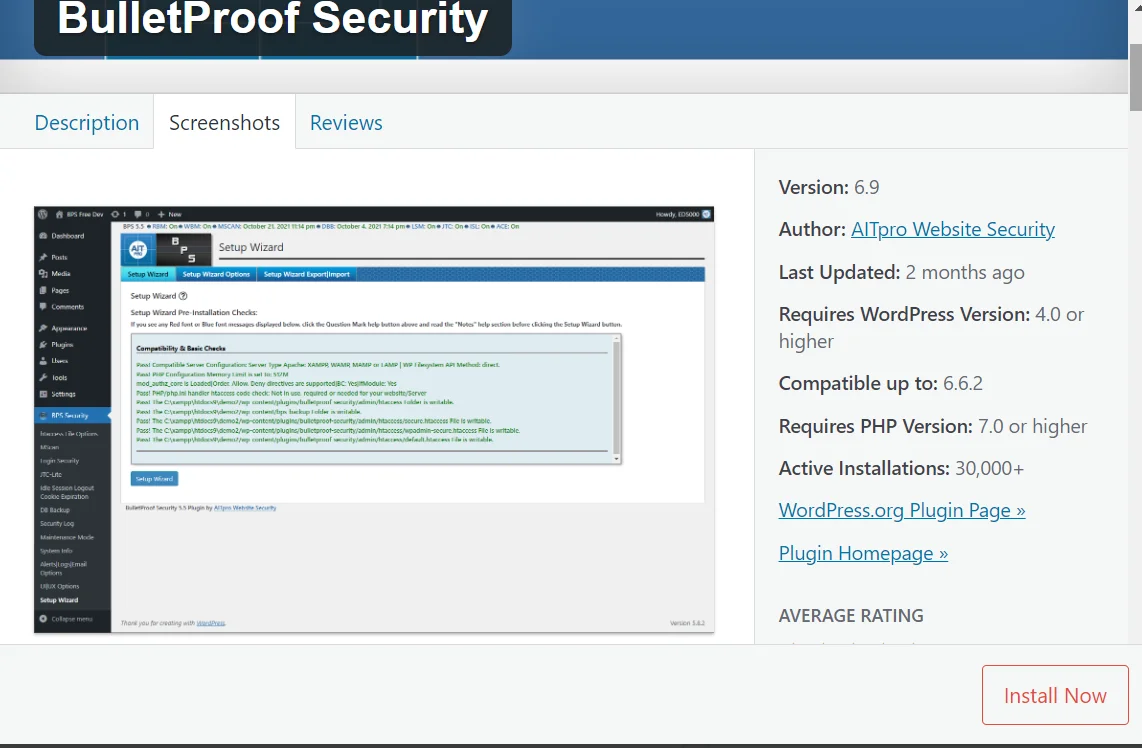
Key Features:
Firewall Protection:
BulletProof Security comes with a complete firewall that shields your site from various threats.
It provides firewall and security settings that stop harmful traffic and prevent attacks such as SQL injections and cross-site scripting (XSS).
Database Backup:
Regular database backups are included to make sure your site’s data is safely stored. This feature helps you quickly restore your data if it gets lost or corrupted, keeping your information secure from unexpected problems.
Login Security:
Enhances login security by implementing additional measures such as limiting login attempts, enabling CAPTCHA, and using advanced login protection techniques. This minimizes the chance of unwanted access and brute force attacks.
Price:
- Free (Basic): Includes fundamental security features. $69/year (Pro): Offers advanced security features and premium support.
Advantages
Complete Security: This WordPress security plugin safeguards your site against hacking, malware, and other threats.
Secure Logins: It offers robust login security by locking out, monitoring, and alerting you to any unauthorized login attempts.
Firewall Defense: The built-in firewall in this WordPress security plugin stops harmful traffic and attacks.
Database Safety: This WordPress security plugin protects your database by blocking SQL injection attacks.
Easy to Use: The WordPress security plugins is simple to install, even for those without technical skills, making security management straightforward.
6. SecuPress
SecuPress was launched in 2016 by Julio Potier, a respected security specialist and co-founder of WP Media, a company that specializes in security audits.
Julio Potier developed SecuPress to offer complete and easy-to-use plugins for securing WordPress websites, fixing common security issues, and improving overall site protection.

Key Features:
Malware Check:
Finds and gets rid of harmful software.
Firewall Shield:
Stops unusual internet activity and possible hackers.
Login Security:
Protects against repeated login attempts with extra login steps.
Safety Warnings:
Gives alerts about weaknesses or attacks.
Backup Choices:
Offers website copies to restore after problems.
Speed Boost:
Keeps security strong without slowing down the site.
Price:
- Free (Basic): Offers essential security features at no cost.
- $99/year (Pro): Includes advanced security features and premium support.
Advantages
Firewall Protection:
SecuPress has a strong firewall that stops harmful traffic from getting to your website. It protects against different kinds of attacks, like SQL injections, cross-site scripting (XSS), and other usual threats.
You can set up the firewall to fit your website's needs, giving you control over how much protection you want.
Security Audit:
It does a thorough check of your wp security plugin, looking at how safe it is overall. This check includes finding weaknesses, outdated plugins, and easy-to-guess passwords.
The results show you how secure your site is and point out parts that need better protection.
Malware Checker:
security plugin for wordpress check your website for harmful software and other security issues, finding any bad code or damaged files.
If harmful software is detected, SecuPress offers ways to clean or fix the affected files, keeping your site safe and free from threats.
Two-Step Verification (2SV):
Makes login more secure by asking for a second way to confirm your identity, along with your password.
This extra step helps stop unauthorized access, even if someone gets your login details. SecuPress supports different 2SV methods, like using apps on your phone or getting codes via text messages.
7. WP Hide & Security Enhancer
Since its launch in 2014, WP Hide & Security Enhancer has been a valuable plugin for enhancing WordPress site security by obscuring installation details.
This plugin focuses on hiding critical information about your WordPress setup, making it harder for attackers to exploit known vulnerabilities.
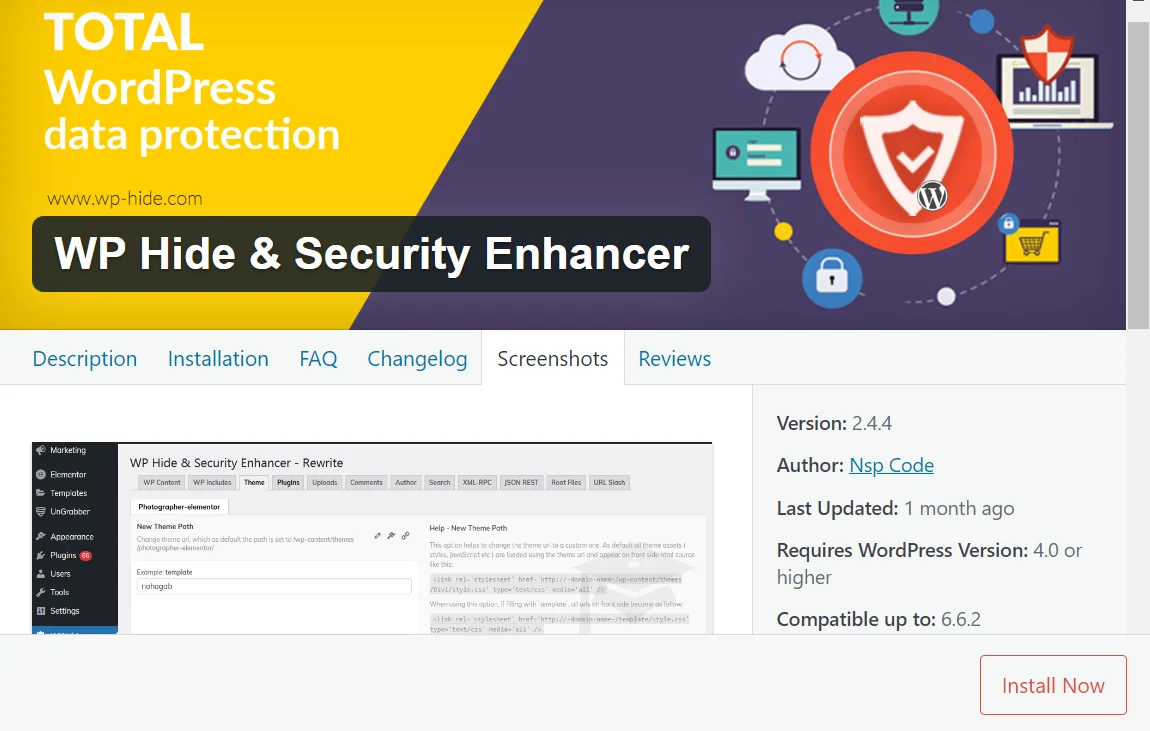
Features:
Hide Login URL:
This wp security plugin allows you to change and obscure the default WordPress login URL, making it more difficult for unauthorized users to attempt login attacks.
By masking the login page, this feature reduces the risk of brute-force attacks.
Change WordPress Paths:
Provides the ability to modify default WordPress paths for core files, themes, and plugins.
This customization hides the usual WordPress directories, making it harder for attackers to locate and exploit vulnerabilities.
Custom URLs for Critical Files:
Enables you to create custom URLs for critical files such as the wp-admin and wp security plugin. php pages.
By using non-standard URLs, you further obscure your site’s structure and reduce the likelihood of targeted attacks.
Hide WordPress Version:
Conceals the version of WordPress you are using, preventing attackers from exploiting known vulnerabilities specific to that version.
This feature enhances security by keeping your site’s version information private.
Reduces Attack Surface:
By obscuring key elements of your WordPress installation, WP Hide & Security Enhancer minimizes the attack surface available to potential intruders.
This proactive strategy aids in shielding your website against popular methods of exploitation
Price:
- Free: All core features are available at no cost, providing effective security enhancements without any subscription fees.
Advantages
Hides Important WordPress Files:
This security plugin for WordPress conceals core files, themes, and plugins from public view, making it more difficult for hackers to find weaknesses.
Stops Brute Force Attacks:
The WordPress security plugin reduces brute-force login attempts by hiding login pages and disguising admin areas.
Improves Website Speed:
Unlike other security plugins for wordpress, WP Hide & Security Enhancer doesn't slow down your site, providing security without affecting performance.
Simple Setup:
The WordPress security plugin has an easy-to-use interface for beginners, allowing them to set up security features without needing to code
Works with Other Plugins:
It works well with other best wordpress security plugins like Wordfence, adding an extra layer of protection.
8. MalCare Security
Launched in 2017, MalCare Security is designed to provide robust real-time malware scanning and removal for WordPress sites.
It focuses on delivering comprehensive protection with minimal hassle, making it suitable for both beginners and advanced users.
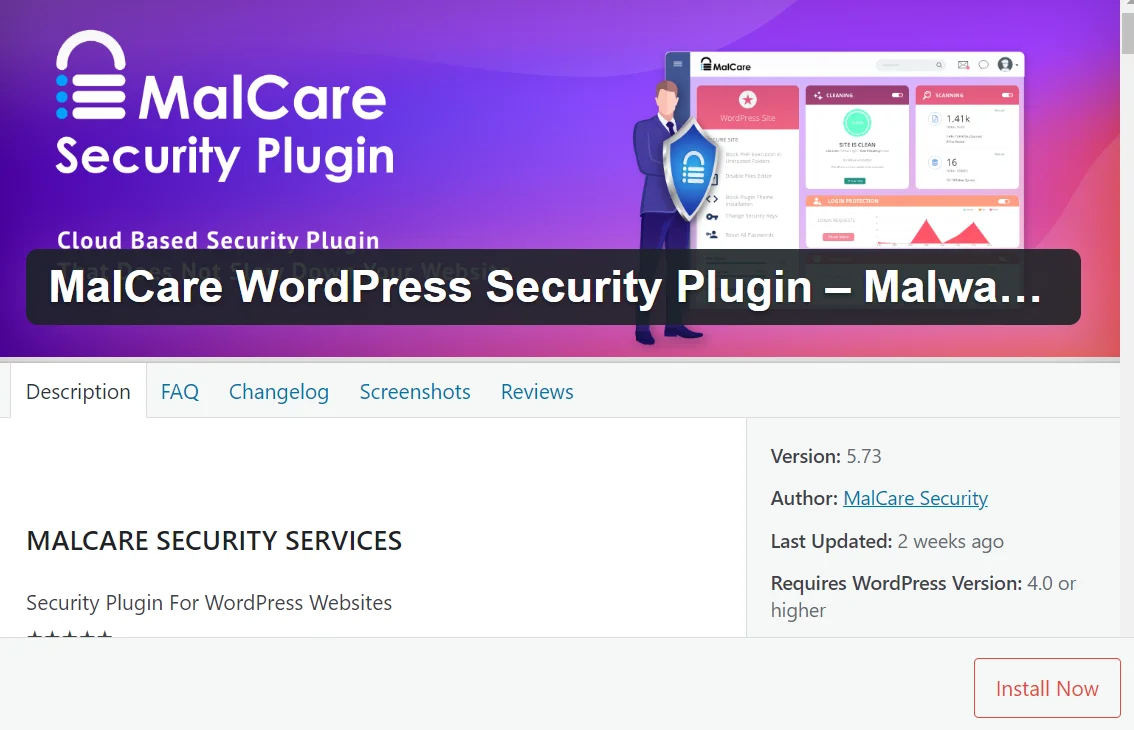
Features:
Real-Time Malware Scanning:
Provides continuous scanning of your site for malware, identifying and alerting you to any threats as they appear.
This ensures that your site is constantly monitored and protected against emerging malware.
Firewall Protection:
Includes a firewall that filters out malicious traffic and blocks potential threats before they can reach your website.
The firewall offers customizable settings to protect against various types of attacks.
One-Click Cleanup:
Allows for quick and easy removal of malware with a single click.
Once a threat is detected, you can clean your site without needing technical expertise, simplifying the cleanup process.
Daily Backups:
Features automatic daily backups to ensure that your site’s data is securely stored and can be restored in case of an emergency. This helps protect your content and settings from data loss.
Security Dashboard:
Gives you a comprehensive picture of the security status of your website with an easy-to-use dashboard that includes information on recent security events, firewall activity, and scan results.
Price:
- Free (Basic): Offers essential features including malware scanning and alerts.
- $149/year (Pro): Includes advanced features such as real-time protection, one-click cleanup, daily backups, and premium support.
Advantages
Advanced Malware Detection:
Uses real-time scanning with deep-level algorithms to detect hidden malware that other WP security plugins might miss.
Instant Malware Removal:
Unlike many security plugins for WordPress, MalCare offers instant malware removal, allowing you to clean your site with a single click.
Web Application Firewall (WAF):
Protects your website from malicious traffic and potential hacking attempts through its robust firewall, much like the Wordfence WordPress plugin.
User-Friendly Interface:
This WP security plugin is easy to use with an intuitive dashboard, making security management simple for beginners and pros alike.
No Server Overload:
Unlike other best WordPress security plugins, MalCare performs scans on its servers, preventing your website from slowing down during the scanning process.
9. Hide My WP Ghost
Introduced in 2015, Hide My WP Ghost is a specialized plugin aimed at enhancing WordPress security by obscuring installation details.
It focuses on reducing the visibility of WordPress-specific paths and files to make your site less attractive to attackers.

Features:
Hide WordPress Paths:
Obscures default WordPress paths and URLs, such as /wp-admin/ and /wp-login.php, making it harder for attackers to identify and exploit vulnerabilities.
Security Enhancements:
Includes additional security measures such as blocking known attack vectors and enhancing overall site protection.
This helps in reducing the risk of various types of attacks.
Customization Options:
Offers extensive customization for hiding WordPress details and changing default URLs. This flexibility allows you to tailor the wp security plugin settings to your specific security needs.
Stealth Mode:
Provides an option to completely mask WordPress and its core components, making it nearly invisible to potential attackers. This stealth approach adds an extra layer of security.
Compatibility Checks:
Ensures compatibility with other plugins and themes, preventing conflicts that could affect site functionality while implementing security measures.
Price:
- $29/year (Basic): Includes essential features for hiding WordPress details and basic security enhancements.
- $90/year (Pro): Offers advanced features such as additional customization options, enhanced stealth mode, and premium support.
Advantages
Hide WordPress Identity:
This WordPress security plugins effectively hides your site’s identity, making it harder for hackers to know your site is built on WordPress.
Protect Against Brute Force Attacks:
The security plugin for WordPress hides important login pages and admin sections, stopping brute force attacks by disguising weak spots.
Quick and Efficient:
Unlike another best WordPress security plugin, Hide My WP Ghost is light and doesn’t slow down your site, ensuring quick page loads.
Works with Other Security Plugin:
It works well with the Wordfence WordPress plugin and other security plugins to boost overall protection.
Easy-to-Use Interface:
The plugin offers a simple, easy-to-use dashboard, making it straightforward for users to set up security features without needing technical expertise.
10. Shield Security
Since its introduction in 2015, Shield Security has been a comprehensive solution for protecting WordPress sites with a broad range of security features. It focuses on safeguarding sites from various threats while remaining user-friendly.

Features:
Firewall Protection:
It provides robust firewall capabilities to block malicious traffic and prevent attacks from reaching your site.
The firewall includes customizable rules to adapt to specific security needs.
Brute Force Protection:
Shields against brute force login attempts by limiting the number of login attempts and blocking suspicious IP addresses.
This helps prevent unauthorized access through repeated login attempts.
Login Security:
Enhances login security with features like two-factor authentication (2FA) and CAPTCHA. These measures add extra layers of protection to prevent unauthorized access.
Security Dashboard:
Offers a centralized dashboard for monitoring and managing security settings, including logs of security events and alerts.
This helps streamline security management and quickly address potential issues.
Automatic Updates:
Ensures the plugin itself remains secure by automatically updating to the latest version, protecting against vulnerabilities in outdated software.
Price:
- Free (Basic): Includes fundamental security features such as firewall protection and brute force protection.
- Pro: Adds improved firewall rules, comprehensive reporting, and premium support for $149/year.
Advantages
Effective Brute Force Protection:
Robust defenses against brute force attacks reduce the risk of unauthorized access to your site.
Comprehensive Firewall Features:
It provides a versatile firewall with customizable rules to protect against a variety of threats.
User-Friendly Interface:
Designed with ease of use in mind, making it accessible for users with varying levels of technical expertise.
11. WP Security Audit Log
Launched in 2011, WP Security Audit Log is a robust plugin designed to provide detailed security logging and activity monitoring for WordPress sites.
It focuses on tracking user actions and changes to ensure comprehensive visibility into site activity.
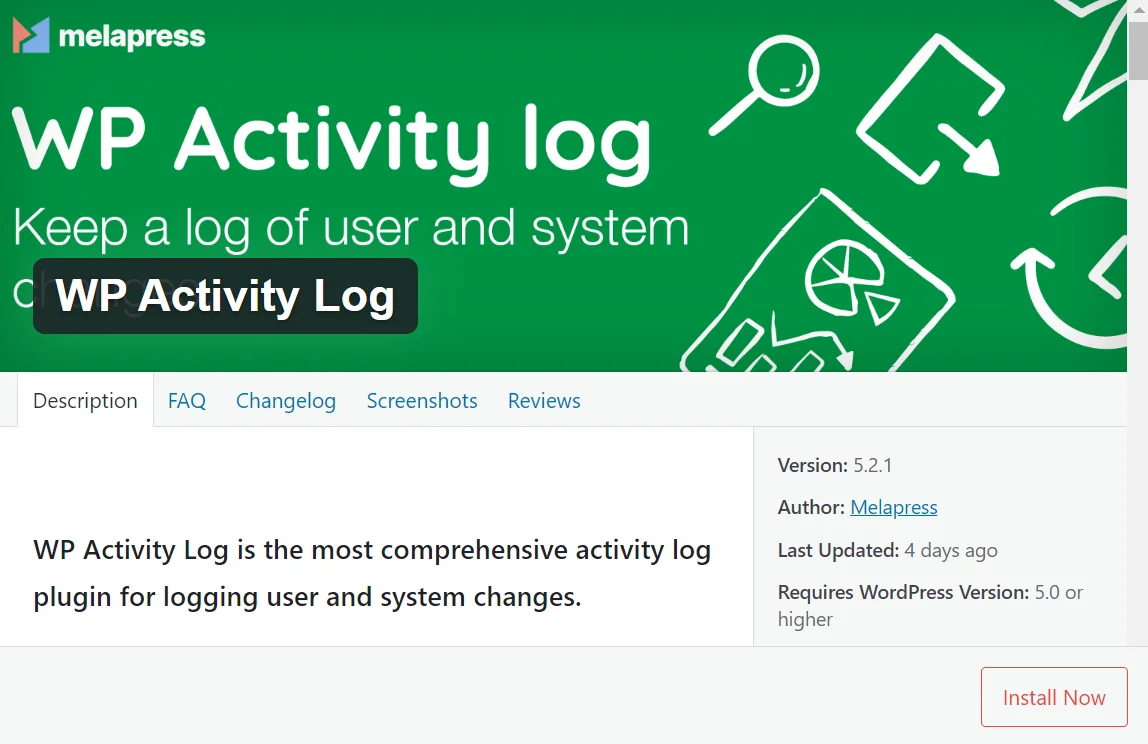
Features:
Activity Logging:
Records all user actions, including login attempts, content changes, and plugin settings modifications. This feature helps you monitor and track user behavior to detect any suspicious or unauthorized activity.
Audit Trails:
Maintains detailed audit trails of all significant site changes and actions, allowing you to review and analyze historical data.
This feature is crucial for understanding the sequence of events leading up to any security incidents.
Real-Time Alerts:
Provides instant notifications about critical security events, such as failed login attempts or changes to user roles.
Real-time alerts help you respond promptly to potential threats and maintain site security.
User Role Monitoring:
Tracks change in user roles and permissions, ensuring that unauthorized role modifications are identified and addressed.
This helps in maintaining proper access controls and preventing privilege escalation.
Customizable Logging:
Allows you to configure which actions are logged and set up filters to focus on specific types of activity.
This customization ensures that you capture relevant data without overwhelming your log files with unnecessary information.
Price:
- Free (Basic): Offers essential logging and activity monitoring features.
- $89/year (Pro): Includes advanced features such as real-time alerts, enhanced logging, and priority support.
Advantages
Effective Brute Force Protection:
Robust defenses against brute force attacks reduce the risk of unauthorized access to your site.
Comprehensive Activity Tracking:
Provides an in-depth view of all user actions and site changes, helping you monitor and secure your WordPress site effectively.
Real-Time Alerts:
Immediate notifications allow for quick response to potential security issues, reducing the risk of security breaches.
Detailed Audit Trails:
Keeps thorough records of site activity, facilitating detailed analysis and troubleshooting of security incidents.
13. Jetpack Security Plugin
Jetpack was created by Automattic in 2011. At first, it was made to add features from WordPress.com to websites that use WordPress on their servers.
Jetpack is one of the best WordPress security plugins, offering a complete package to keep your website safe and running smoothly.
It's made by Automattic, the same company that runs WordPress.com and includes many security plugins to guard against harmful software, forceful attacks, and other threats.
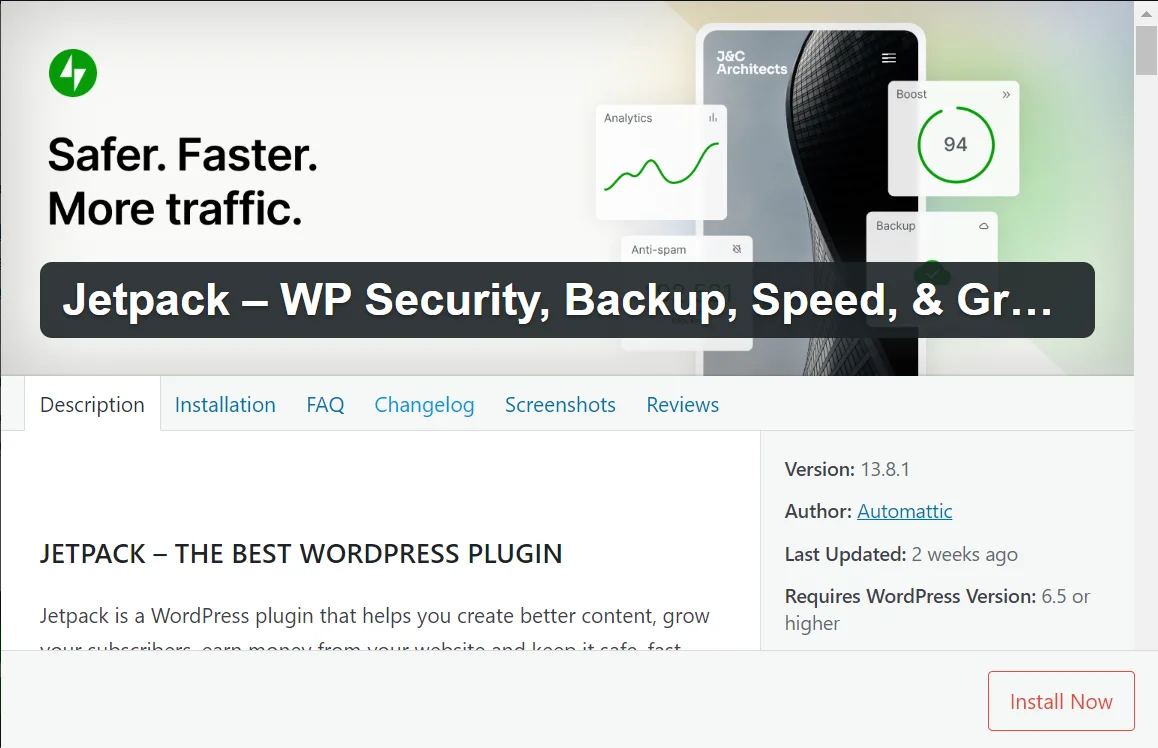
Features:
Malware Check:
Jetpack regularly checks your site for harmful software and possible security issues, providing dependable protection as a WordPress security plugins.
Preventing Unauthorized Access:
Similar to the Wordfence plugin for WordPress, Jetpack stops unauthorized login attempts, lowering the chance of brute-force attacks.
Backup and Recovery:
Provides automatic backups and easy one-click restores, keeping your data secure if an attack happens.
Website Monitoring:
Notifies you if your website stops working, so you can quickly take action to fix the problem.
Extra Login Security:
Adds a layer of protection to your login process, similar to other WordPress security plugins.
Cost:
- Free Option: Includes basic security plugins such as protection against brute force attacks and monitoring for site downtime.
- Paid Options: These start at $9.95 a month and include additional services like automatic fixes, backups, and malware detection.
Benefits of the Jetpack Security Plugin
Comprehensive Protection:
Jetpack combines security, performance, and site management, making it a top choice for a wp security plugin.
Protection Against Malware and Hacking:
Similar to the Wordfence WordPress plugin, Jetpack safeguards your site from malware, hacking attempts, and brute force attacks, ensuring strong security.
Automatic Backups:
The plugin provides real-time backups and simple restoration, giving you confidence in case of data loss or security issues.
Security Ninja
A powerful security plugin for WordPress websites is Security Ninja. It helps protect your site by checking for over 50 security issues.
It finds and fixes problems before they can be used against your site, making it one of the top choices for WordPress security.
Features
Complete Security Checks:
Do more than 50 security tests on your WordPress site, making sure these security plugins for WordPress find all possible problems.
Malware Detection:
Finds harmful code and problems before they can be used against your site, offering protection similar to the Wordfence WordPress plugin.
Firewall Defense:
Has a built-in firewall to stop bad traffic and keep your website safe from outside threats, like other best WordPress security plugins.
Core File Checker:
Looks at the main WordPress files to find any changes that shouldn't be there, keeping your site secure.
Price:
- Free Version: Offers basic security testing features and essential protections.
- Premium Version: Starts at $99/year, including advanced features like malware scanning, automatic fixes, and a firewall.
Complete Security Check:
Security Ninja does more than 50 specific tests, giving a full security review that makes it one of the best WordPress security plugins.
Preventive Defense:
Unlike many other WordPress security plugins, Security Ninja works to stop attacks by finding and fixing problems before they can be used against you.
Malware and Firewall Defense:
Like Wordfence WordPress plugins, it scans for malware and protects with a firewall, keeping your site safe from hackers and bad traffic.
Simple to Use:
This WordPress security plugin has a user-friendly design, so it's easy to use even if you don't know much about technology.
Efficient:
Security Ninja runs without slowing down your website, so your site stays fast and secure.
Conclusion
Your website is very important for your business, and keeping it safe is just as important to securing your WordPress site is crucial to safeguard it from malware and hackers
Each security plugin has its special features, but if you notice anything strange on your site, please get in touch right away.
Good security helps not only to keep your information safe but also to protect your reputation. At Click Box Agencies, we know how important it is to have strong security measures made just for WordPress.
If you need expert help or new ideas, we're ready to assist you. As the top WordPress developers in India, we provide a wide range of services, including SEO, social media marketing, Shopify website development services, and more.
Your online safety is our main concern, and we are committed to improving your online presence.
Please don't hesitate to contact us for professional support we'll take care of your security worries so you can concentrate on growing your business.
John Click
Digital Marketer | SEO Copywriter | Content Strategist
Experienced digital marketer with a proven track record in creating compelling content that not only engages audiences but also drives conversions and enhances SEO visibility. My expertise extends beyond marketing strategy to crafting persuasive narratives that resonate with your target audience. I combine data-driven strategies with captivating writing to deliver measurable results, ensuring your brand shines in the digital landscape.
John Click
Digital Marketer | SEO Copywriter | Content Strategist
Experienced digital marketer with a proven track record in creating compelling content that not only engages audiences but also drives conversions and enhances SEO visibility. My expertise extends beyond marketing strategy to crafting persuasive narratives that resonate with your target audience. I combine data-driven strategies with captivating writing to deliver measurable results, ensuring your brand shines in the digital landscape.

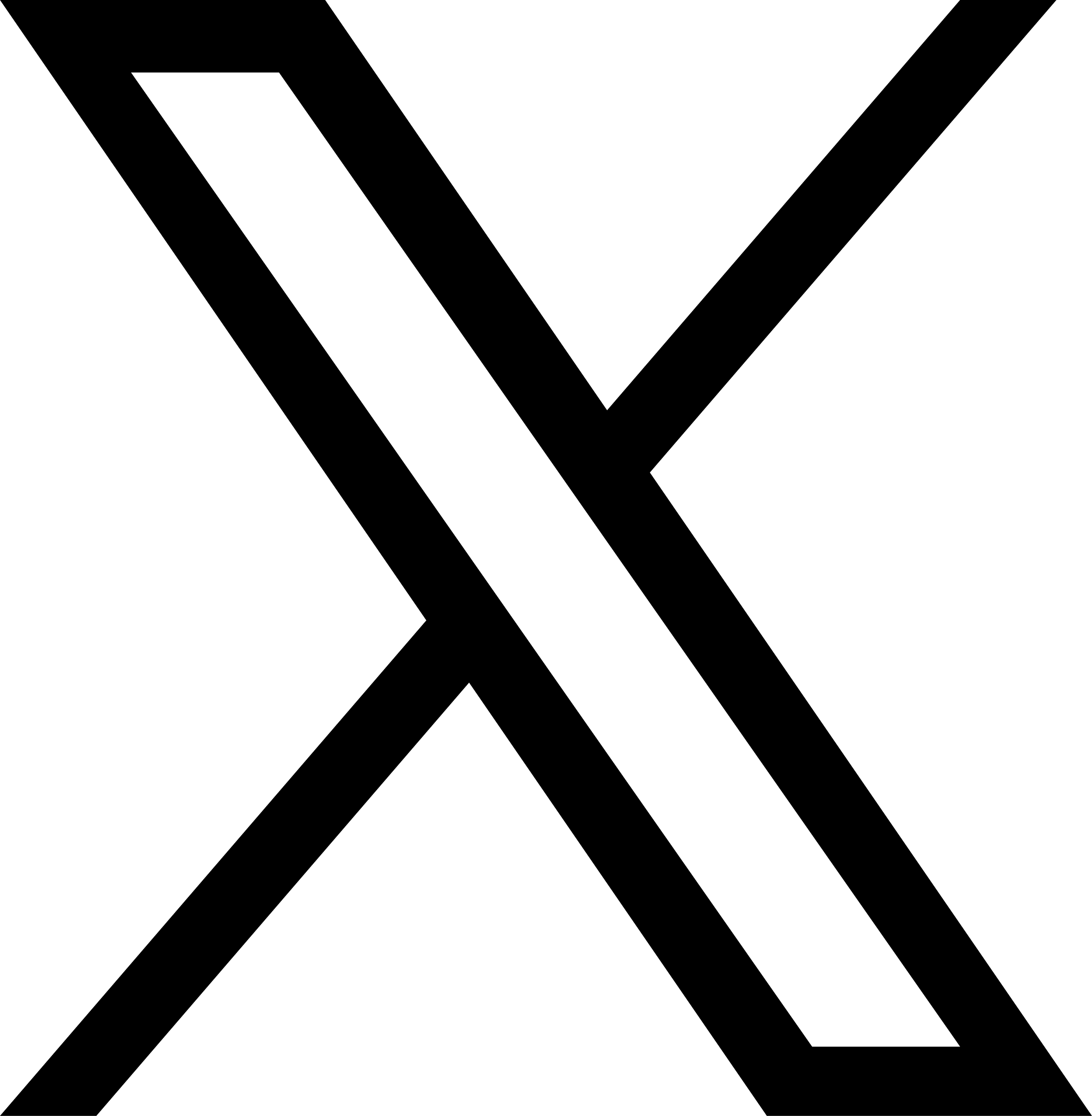


 Digital Marketing
Digital Marketing


 Digital Marketing
Digital Marketing Digital Marketing
Digital Marketing